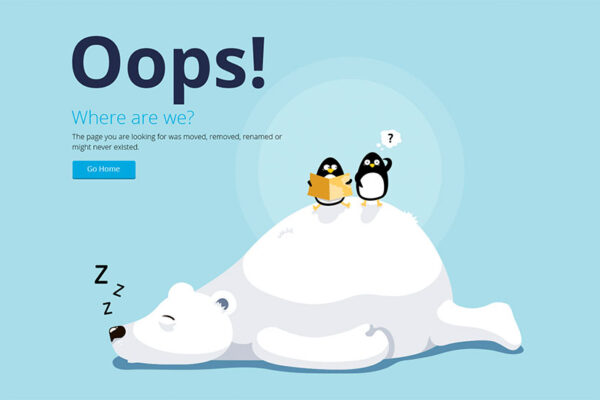Step 1: Create Folders and File
Create the necessary folders and file structure if not already present.
Bash:
mkdir -p /data/nginx/custom
mkdir -p /data/nginx/error_pages
touch /data/nginx/custom/server_proxy.conf
Step 2: Edit server_proxy.conf
Edit the server_proxy.conf file placed in the /data/nginx/custom folder. You can use a text editor like nano or vi.
Bash:
nano /data/nginx/custom/server_proxy.confAdd the following configuration to server_proxy.conf:
NGINX:
error_page 400 /error_pages/400.html;
error_page 401 /error_pages/401.html;
error_page 402 /error_pages/401.html;
error_page 403 /error_pages/403.html;
error_page 404 /error_pages/404.html;
error_page 405 /error_pages/405.html;
error_page 407 /error_pages/407.html;
error_page 408 /error_pages/408.html;
error_page 409 /error_pages/409.html;
error_page 410 /error_pages/410.html;
error_page 411 /error_pages/411.html;
error_page 412 /error_pages/412.html;
error_page 413 /error_pages/413.html;
error_page 416 /error_pages/416.html;
error_page 418 /error_pages/418.html;
error_page 429 /error_pages/429.html;
error_page 500 /error_pages/500.html;
error_page 501 /error_pages/501.html;
error_page 502 /error_pages/502.html;
error_page 503 /error_pages/503.html;
error_page 504 /error_pages/504.html;
error_page 505 /error_pages/505.html;
proxy_intercept_errors on;
location /error_pages/ {
alias /data/nginx/error_pages/;
internal;
}Step 3: Create Custom Error HTML Pages
Create your custom error HTML pages and save/copy them to the /data/nginx/error_pages/ folder. For example, create your 404.html or 503.html pages. If you don’t have the ability to create your own HTML files, you can find pre-made ones on GitHub, like those available at TheSL18/errorpages.
Step 4: Restart Nginx Proxy Manager (NPM) Container
After completing the configuration, restart your Nginx Proxy Manager container to apply the changes.
Step 5: Test
Test if the new globally set error pages are working by intentionally triggering errors (e.g., accessing a non-existing page) and checking if the custom error pages are displayed.
This setup allows you to have globally configured custom error pages for a more user-friendly and informative experience. Customize the HTML pages according to your preferences or use existing ones from repositories like TheSL18/errorpages.